A- Check swap settings and resize it if needed
1- check swap
swapon --show
2- resize Swap
sudo swapoff /swapfile
sudo dd if=/dev/zero of=/swapfile bs=1MB count=$((4*1024)) status=progress
sudo chmod 600 /swapfile
sudo mkswap /swapfile
sudo swapon /swapfile
- check swap
swapon --show
- check swap size
free -h
- updater grup
-- get system drive uuid
sudo blkid /dev/sda3
---
-- get swap file offset number
sudo filefrag -v /swapfile | head --lines=10
sudo gedit /etc/fstab
- add swap line
- edit grup settings
sudo gedit /etc/default/grub
Add the text resume=UUID=<your-root-filesystem-UUID> resume_offset=<swapfile_physical_offset> at the end of the GRUB_CMDLINE_LINUX_DEFAULT
sudo update-grub
- show hibernate on power menu
sudo apt-get install gnome-shell-extensions-alternative-status-menu
open the app and enable the hibernate option
- enable hibernate on sleep
gsettings set org.gnome.settings-daemon.plugins.power sleep-inactive-ac-type 'hibernate'
sources
https://linuxhint.com/enable-hibernate-ubuntu-22-04-lts/
https://superuser.com/questions/267303/no-option-to-hibernate-shutdown-in-gnome-3


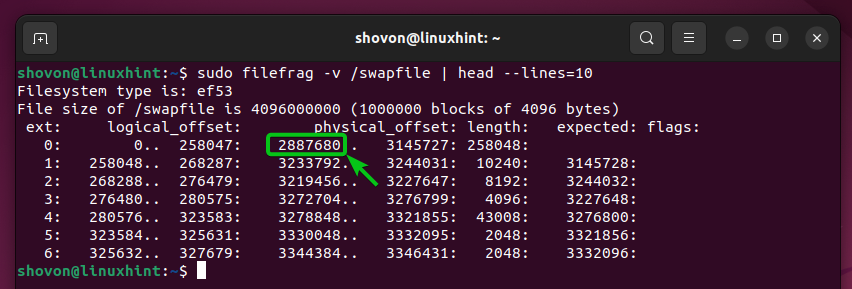
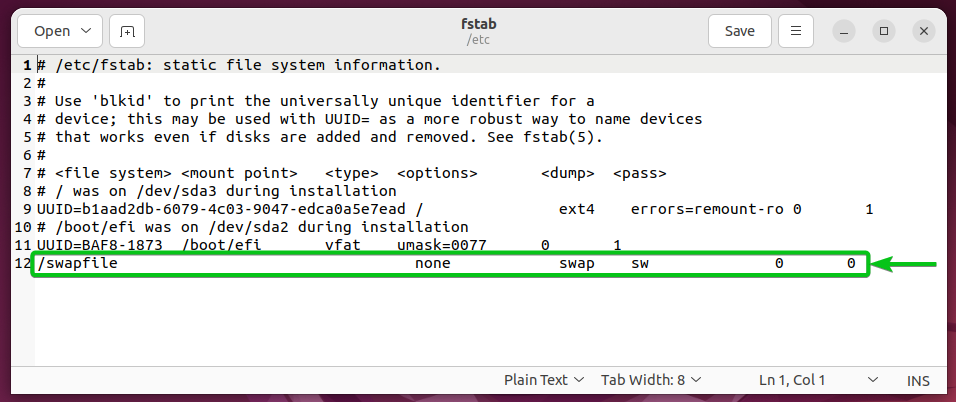
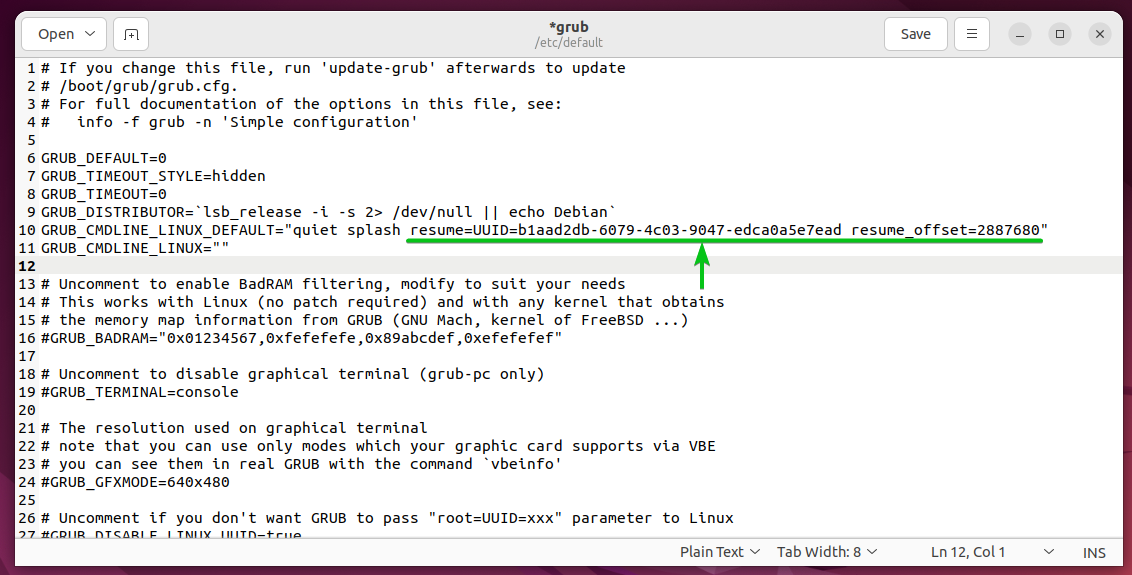

Comments
Post a Comment